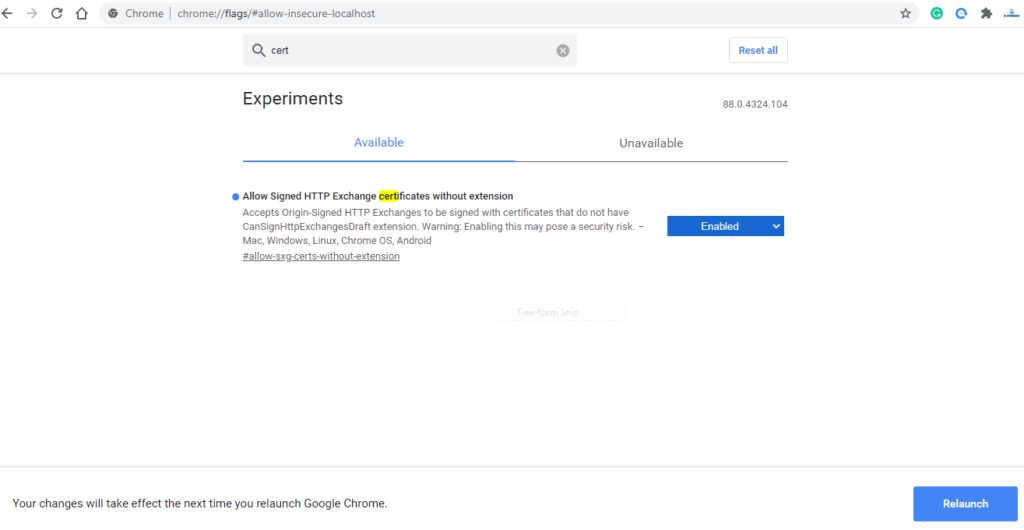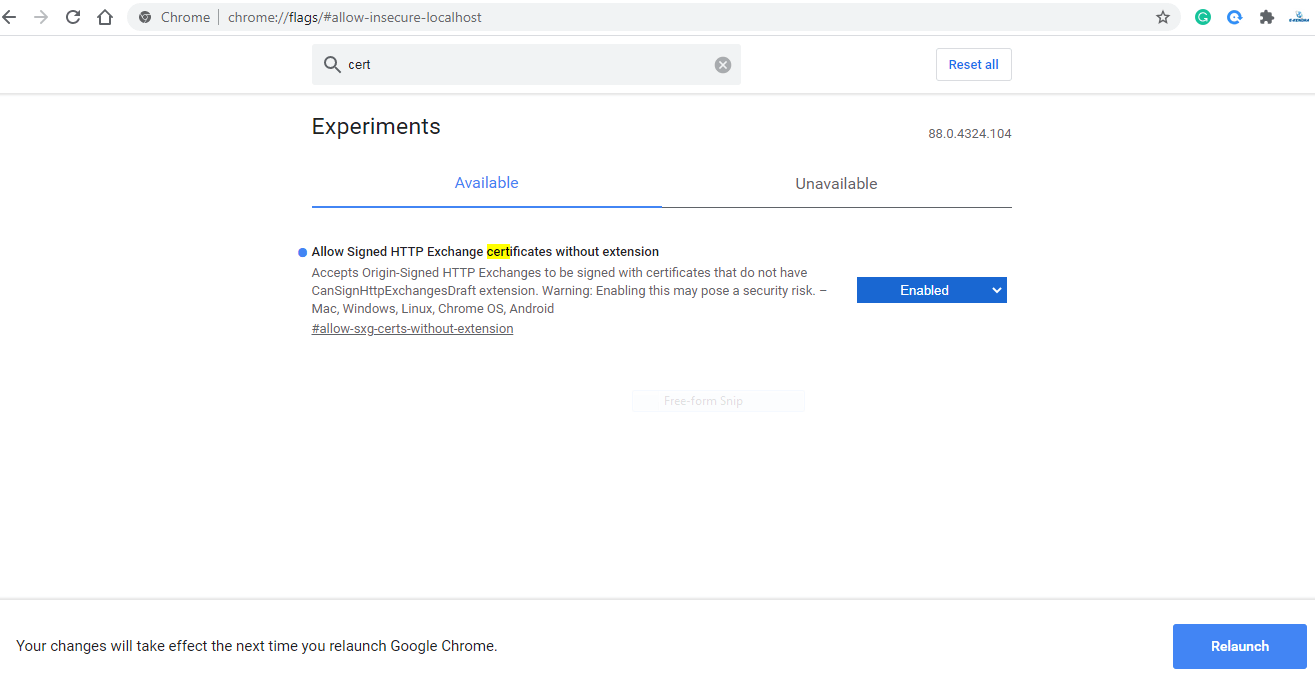Follow the below steps to resolve Utility Error concern
Step 1. Open Chrome browser in your laptop/desktop and type chrome://flags/#allow-insecure-localhost
Step 2. Click on Enabled to Allow invalid certificates for resources loaded from local host and then click on RELAUNCH NOW button
Step 3. Download file and click on folder to open “restart_svcs.bat file”. To download Click Here
Step 4. Run the file restart_svcs.bat file by double clicking this will open command prompt window once the window is closed login to Spicemoney website and start doing AePs transaction
Step 5. In Case the below error “MFS100 started or already stopped ” comes, restart your laptop/desktop and follow the above mentioned steps again.