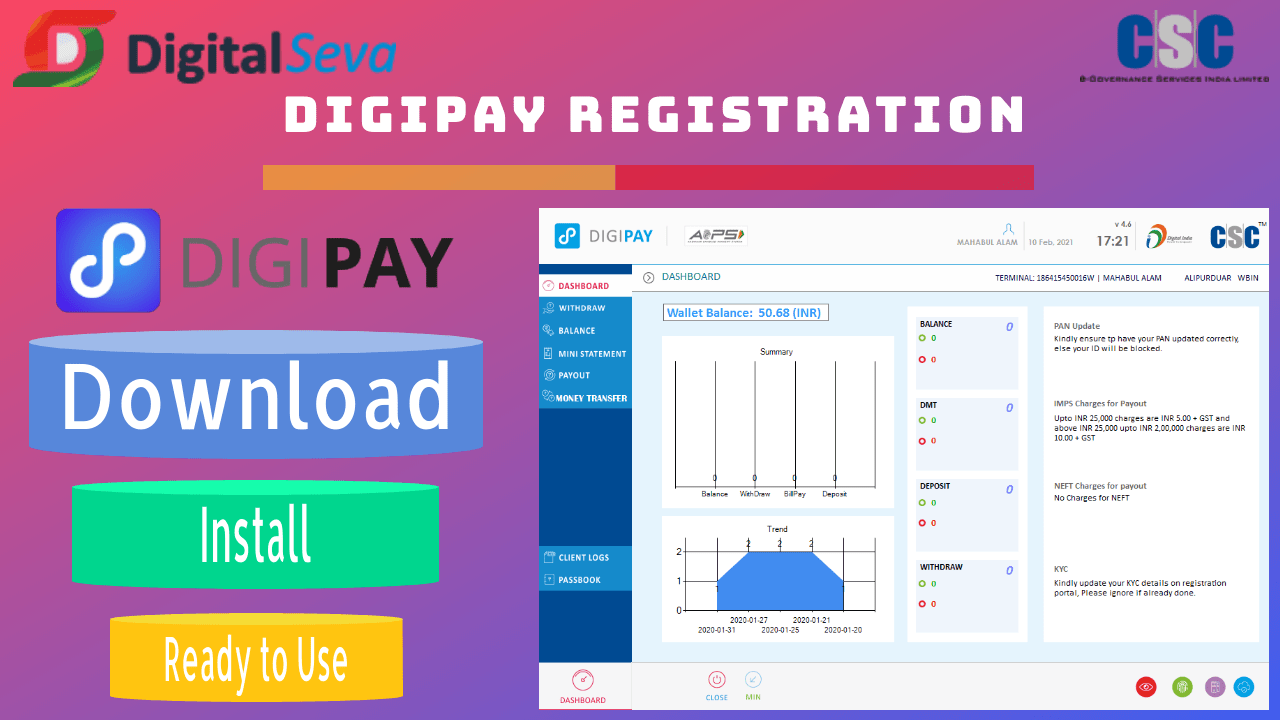Register Digipay on Computer | Digipay Registration – install and Use it || Digipay Kya Hai Hindi
Register Digipay on Computer | Digipay Registration Service -How install and Use it
Welcome to DigiPay DIGIPAY the smart, safe choice for business with easier payment gateway– in India CSC-SPV in collaboration with National Payment Corporation of India (NPCI) and IndusInd Bank has launched Aadhaar Enabled payment System (AePS) at all CSC locations across the country that will facilitate ‘anytime, anywhere’ authentication to its beneficiary.
The DIGIPAY application focus to achieve inter-operability between banks for Aadhaar based payment transactions that enable CSCs to cater the need of financial services in far flung and banking deprived areas of the country. Digipay Hardware Requirements
1-Desktop/Laptop and Internet connectivity
2-Biometric Device (Fingerprint/Iris)
3-Printer Minimum Hardware configuration 1- GHz Processor, 1 GB RAM, 100GB Hard disk 2- Kbps internet speed
3- Software Requirement 4- Net framework v 4
►Firstly Download Digipay Software form :https://digipay.csccloud.in/
►Download All Fingerprint Device Driver
►Download RD Service Driver
►Download .net Framework
►OR visual c++
►After Download All Drivers Install All Driver step by step
►First install Finger Print Driver
►Then Install Finger print RD Service
►After Finger print Device successfully install & RD Service Registration
►Install .net framework & c++ restart Yur PC.
►Open Digipay Software Folder and Run As Administrator
►Fill All Mandatory Fields of Digipay Registration
►Submit All Required Details.
►You will Get OTP on your Aadhar Linked Mobile Number,
►Create a 4 digit Login Pin
►Authenticate with Your Fingerprint ,
►After Digipay Registration you will get confirmation massage.
►Now You will be able to login on Digipay with your CSC ID & Pin.
►Now You can use all Services of Digipay.
You Can Comment if face any problem during Digipay Registration & Digipay Login You Can Rate Our Post if you liked our Article. It will Motivate us.
Following my social platform
| Web | www.mytechtrips.com |
| Join telegram channel | Click here |
| Join WhatsApp group | Click here |
| Click here | |
| Click here | |
| Youtube Channel 1 | Click here |
| Youtube Channel 2 | Click here |