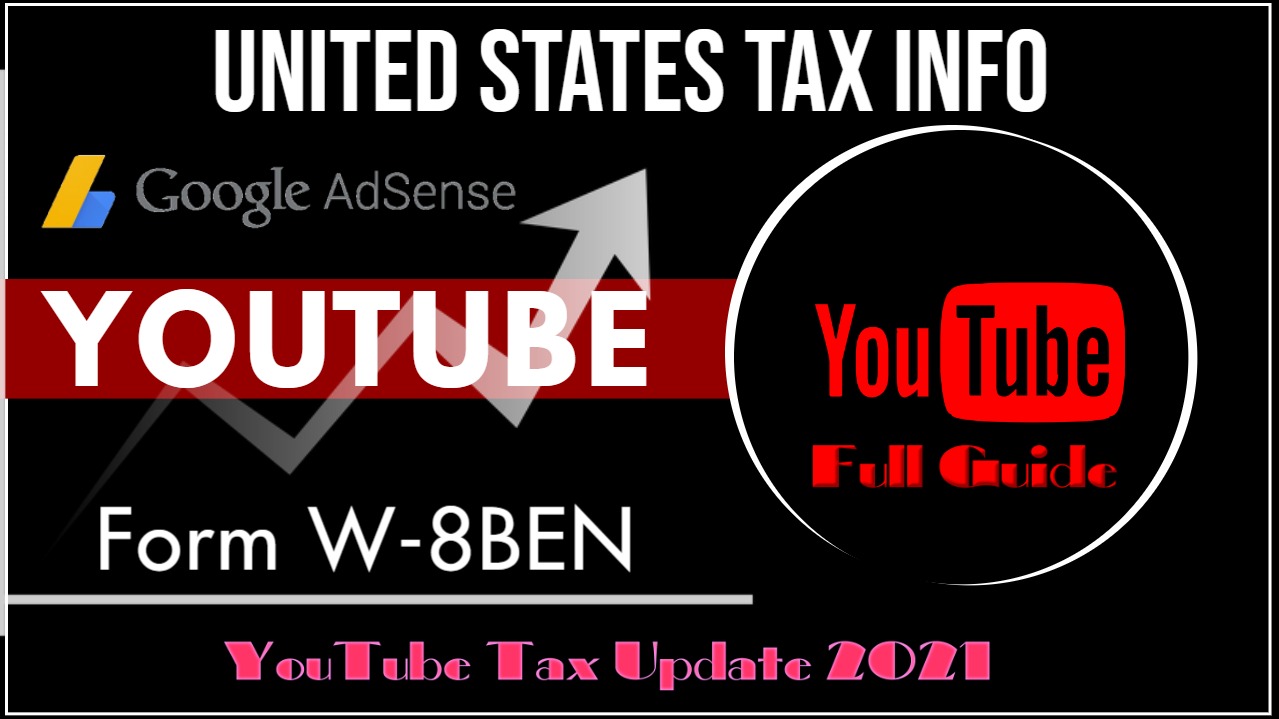How to File TAX information W-8BEN TAX FORM in Google AdSense | Youtube Blog & Admob 2021
All monetizing creators on YouTube, regardless of their location in the world, are required to provide tax info. Please submit your tax info as soon as possible. If your tax info isn’t provided by May 31, 2021, Google may be required to deduct up to 24% of your total earnings worldwide.
Give Form W-8 BEN to the withholding agent or payer if you are a foreign person and you are the beneficial owner of an amount subject to withholding.
Submit Form W-8 BEN when requested by the withholding agent or payer whether or not you are claiming a reduced rate of, or exemption from, withholding.
U.S. tax requirements for YouTube earnings
Google may begin withholding U.S. taxes on earnings you generate from viewers in the U.S. as early as June 2021. Please submit your U.S. tax info in AdSense as soon as possible. If your tax info isn’t provided by May 31, 2021, Google may be required to deduct up to 24% of your total earnings worldwide. If you’re a creator in the U.S., you may have already submitted your tax info. Check your tax info in your AdSense account to be sure..
Why Google withholds U.S. taxes
Google has a responsibility under Chapter 3 of the U.S. Internal Revenue Code to collect tax info, withhold taxes, and report to the Internal Revenue Service (the U.S. tax authority, also known as the IRS) when a YPP creator on YouTube earns royalty revenue from viewers in the U.S. If you have earnings from viewers in the U.S., Google may begin deducting taxes (known as withholding) as early as June 2021.
1, Sign in to your AdSense account.
2, Click Payments.
3, Click Manage settings.
4, Scroll to “Payments profile” and click edit Edit next to “United States tax info”.
5, Click Manage tax information.
6, On this page you’ll find a guide that will help you to select the appropriate form for your tax situation.
Tip: After you submit your tax information, follow the instructions above to check the “United States tax info” section of your Payments profile to find the tax withholding rates that may apply to your payments.
You’ll also be able to make any edits in case your individual or business circumstances change. If you’ve changed your address, make sure your updated permanent address is the same in both sections: “Permanent residence address” and “Legal address”. This will ensure that your year-end tax forms (e.g., 1099-MISC, 1099-K, 1042-S) are delivered to the correct location. If you’re in the US, you must resubmit your W-9 form with your updated legal address
- Tottenham vs Arsenal Premier League result
- AePS Bank Transaction Limit
- AEPS service sbi disabled means
- Bank Of Baroda AEPS Suspected Fraud Error
- AEPS service boi disabled means
BC Exam Cheapest Coupon Rate Admin Panel UTI Citizenship Amendment Bill Coupon Rate Admin Panel UTI csc CSC BC csc center csc registration csc vle Digipay digipay lite aeps digipay lite kyc digipay lite kyc kaise kare digipay lite money transfer digipay new update ekendra fino payment bank fino payment bank account opening fino payment bank csp fino payment bank csp kaise le fino payment bank csp registration fino payment bank id kaise le LPG Gas Distributors LPG Gas Distributors In India – Bharat Petroleum MobiKwik Payment Gateway myTech Trips NRC pan card PAN VERIFICATION API PayKun payment Payment Gateway payment gateway api Paytm Payment Gateway payumoney Razorpay Razorpay Early Razorpay Early Settlements upi upi payment utiitsl uti pan card uti psa uti psa admin wordpress