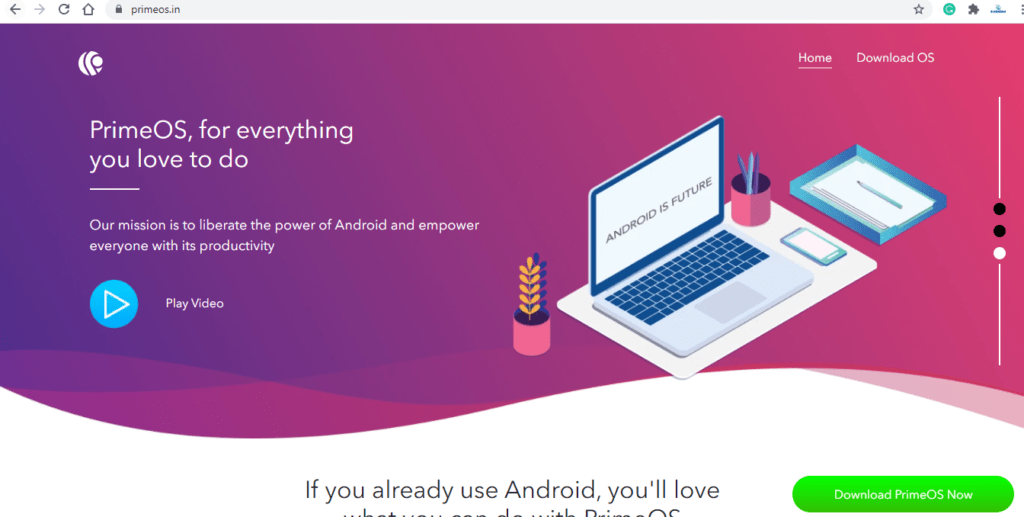There are a lot of valid reasons why someone would want to run Android emulators on their PC. App developers may be trying to test their application before shipping it out. Gamers may want to use a mouse and keyboard on their games. Maybe you just want it there to have it. In any case, Android emulation on PC is possible and it’s a lot easier than it used to be. Some old favorites either left the space or become unusable (Andy, AmiduOS, and Leapdroid), but everything else here should work okay for most people. Here are the best Android emulators for PC and Mac.
There are three main uses for emulators. The first is the most common and it’s for gaming. Gamers can use emulators on their computers to make some games easier to play. They don’t have to rely on the battery life of their devices and the existence of macros and other tricks help the process. In most cases, these little tricks aren’t illegal (in most games) so nobody really has a problem with it. The best Android emulators for gaming include LDPlayer, Bluestacks, MeMu, KoPlayer, and Nox.
LDPlayer
Price: Free
LDPlayer, as the featured product, based on the new Android 7.1 kernel with high compatibility and frame rate, supports gamers to run all kinds of large mobile games with high performance on their computers. With large screen enjoyment, keyboard&mouse control, controller access and other functions, gamers can have a perfect gaming experience. LDPlayer also has macros setting, keymapping and more functions, which maximize the users’ gaming experience.

BlueStacks
Price: Free
Playing an android game on PC with your mouse and keyboard is an incredibly empowering experience. Add BlueStacks’ Customized Game Controls to this powerful combination, and boom, you are all set to make your mobile gameplay on PC more precise and consistent.
Free Fire. PUBG Mobile. CoD Mobile – rule the battlefield in your favorite android shooting games. ‘Press F1 to aim and shoot with mouse’ – that is how simple it is to activate the shooting mode. Once enabled, it gives you the power to go on a blood-pumping shooting adventure or bask in the glory of thrilling headshots. All with the freedom and easy controls of a mouse and keyboard

NoxPlayer
Nox Limited is a team of like-minded geeks based in Hong Kong and developing the best App player software loved by mobile Apps and game users around the world. We have over 150 million users in more than 150 countries and 20 different languages. Nox is committed to provide the best digital solution for our users and help them connect to Android, Windows and Mac. Our mission is to be the open platform to combine digital and traditional advertising and help Android software distribution.
NoxPlayer for Windows and Mac
Free Android emulator dedicated to bring the best experience for users to play Android games and apps on PC and Mac. Users can assign keyboard and mouse to the APK games and Apps with simple key mapping and enjoy easy access to functions like location, , adjust volume, and much more.

MEmu
MEmu is an Android Emulator software to simulate Android OS on PC. It provides native user experience of Android OS, allows you to install, use, and uninstall any Android application, just like a physical Android device does. You can control your apps or games simply with your keyboard and mouse, sometimes even with external controllers.
MEmu not only delivers outstanding performance but provides stunning graphics to its users. It offers rich features including smart controls, multiple-instances, macro keymapping, controller support, game automation, video record, GPS simulation, command-line scripts, etc.
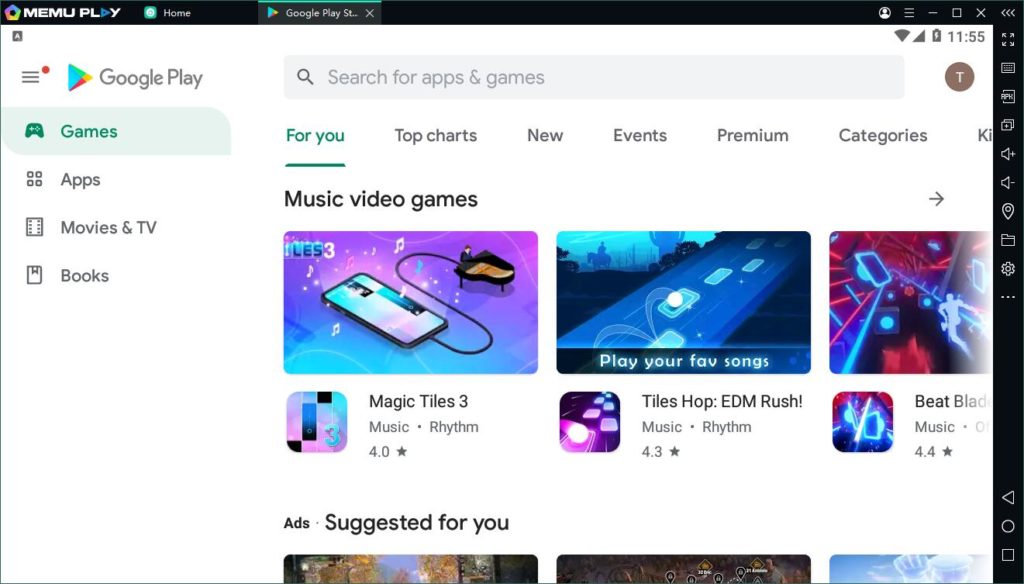
YouWave
Minimum System Requirements
Intel Pentium 1.6GHz CPU, 2.0GB DRAM, 500MB disk space,
Windows XP, Vista, Windows 7, Windows 8, Windows 10.
Premium version requires Windows 64 bit and VT-x support in CPU (usually can be enabled in BIOS).
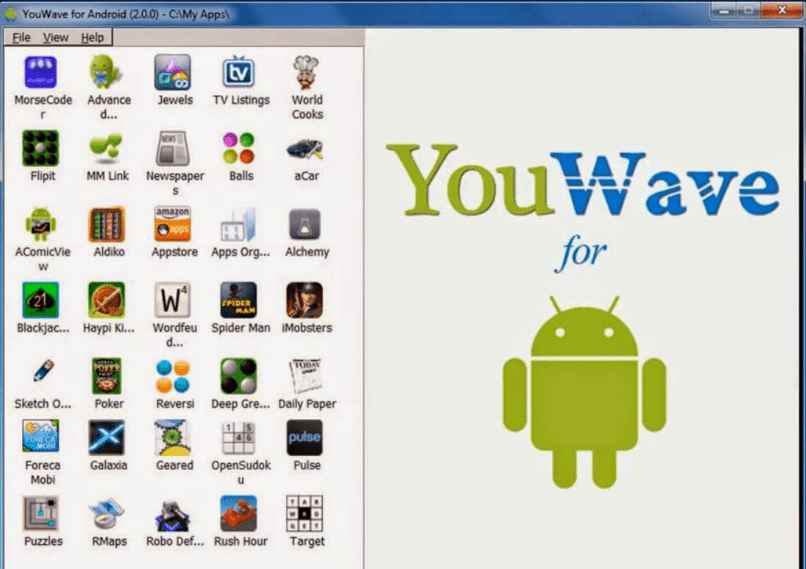
GameLoop
Best emulator Gaming with Gameloop on PC
The difference comes from GameLoop 7.1 beta version.

PrimeOS
PrimeOS operating system gives a complete desktop experience similar to Windows or MacOS with access to millions of Android apps.It is designed to bring you the best of both worlds – a complete fusion of Android and PC.