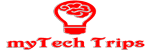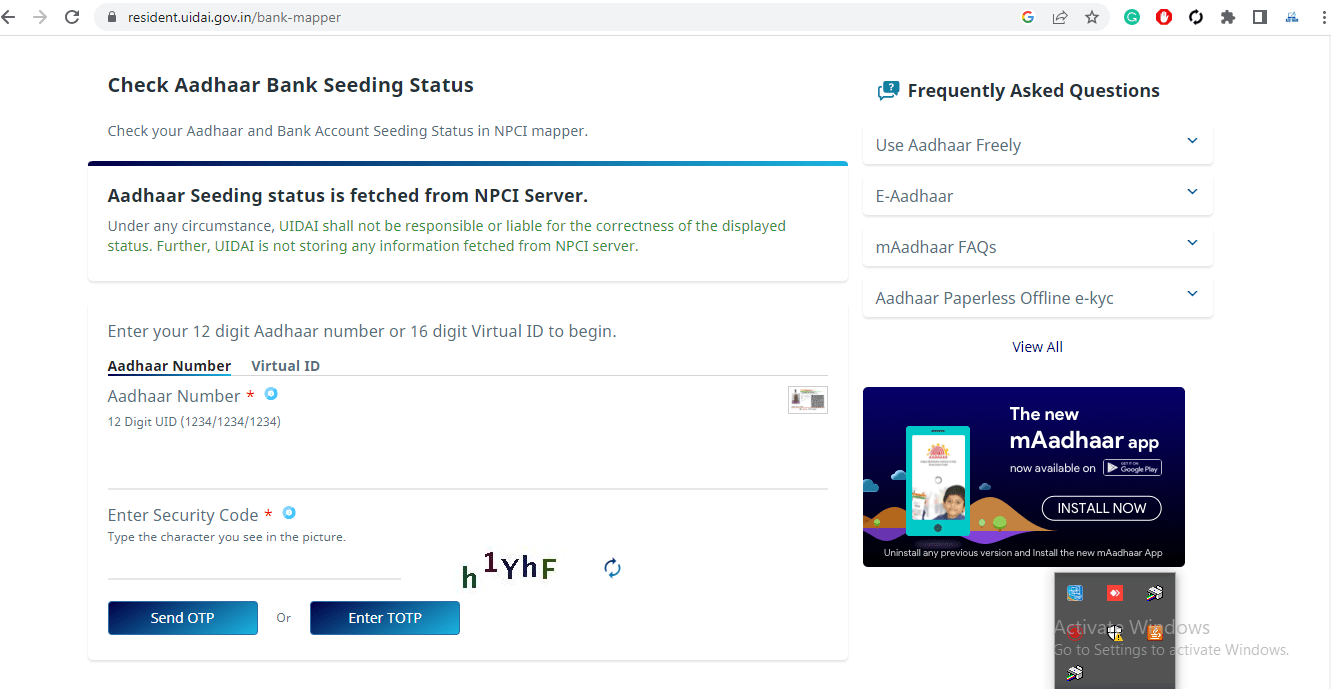Bank Account-Aadhaar Linkage Application Form
The Branch Manager,
________________ Branch Date: / /
Dear Sir / Madam,
Bank Account No. ……………………………………………………………… in my name Linking of Aadhaar / UID Number with the Account.
I am maintaining a Bank Account number ………………………………….…….. with your Branch. I submit my
Aadhaar number and voluntarily give my consent to :
О Seed my Aadhaar / UID number issued by UIDAI, Government of India in my name with my
aforesaid account.
О Map it at NPCI to enable me to receive Direct Benefit Transfer (DBT) from Government of
India in my above account. I understand that if more than one Benefit transfer is due to me,
I will receive all Benefit Transfers in this account.
О Use my Aadhaar details to authenticate me from UIDAI.
О Use my mobile number mentioned below for sending SMS alerts to me.
The particulars of the Aadhaar / UID letter are as under:
Aadhaar / UID number :…………………………………………………………………………………………………………
Name of the Aadhaar Holder as in Aadhaar card :………………………………………………………………….
I have been given to understand that my information submitted to the Bank herewith shall not be used
for any purpose other than mentioned above, or as per requirements of law.
Yours faithfully,
(Signature / Thumb impression of the account holder)
Name :………………………………………………………………………..
Mobile No. :………………………………………………………………..
Email :…………………………………………………………………………
Enclosure : copy of the Aadhaar letter self-attested.
…………………………………………………………………………………………………………………………………………………………………
Confirmation of insertion / linking of Aadhaar number with Bank account
The Account number ………………………………………………………. of Shri / Smt. ………………………….………………….
…………………………..with ……………………………………………………………Branch has been linked with Aadhaar /
UID number …………………………………………………………………… And mobile number ………………………………………
Date :………………………………………. (Bank’s authorized official)
B.C.L./B.C.W.(A)/M-5/ 10,000/16
Download PDF:
To link your bank account with Aadhaar, you can follow these general steps:
- Visit your bank: Go to your bank branch where you hold the account you want to link with Aadhaar.
- Collect the application form: Request the bank officials for the “Bank Account-Aadhaar Linkage Application Form.” They will provide you with the appropriate form.
- Fill out the form: Fill in the necessary details in the application form. This usually includes your bank account number, Aadhaar number, name, address, contact information, etc. Make sure to fill in the information accurately.
- Attach supporting documents: Along with the application form, you may need to attach self-attested copies of certain documents. These typically include a photocopy of your Aadhaar card and sometimes a copy of your PAN card or other identification documents. Check with your bank to confirm the required documents.
- Submit the form: Once you have completed the form and attached the necessary documents, submit them to the bank officials. They will verify the information and process your request.
- Acknowledgment receipt: After submitting the form, the bank will provide you with an acknowledgment receipt or reference number. Keep this receipt safe for future reference.
- Verification and linking: The bank will perform the necessary verification process to link your bank account with Aadhaar. This process may take some time, and the bank will inform you once the linking is complete.
To check the status of Aadhaar linkage with your bank account, you can follow these steps:
- Visit the official website of the bank where you hold your account. Look for the “Aadhaar Linkage” or “Aadhaar Seeding” section. Alternatively, you can also use the Aadhaar website or the UIDAI (Unique Identification Authority of India) website.
- Locate the option to check Aadhaar linkage or status. The specific name or location of this option may vary depending on the bank or website you are using.
- Enter the required details. Typically, you will be asked to provide your bank account number, Aadhaar number, and any other relevant information as requested.
- Submit the information. After entering the required details, click on the “Submit” or “Check Status” button.
- View the Aadhaar linkage status. Once you have submitted the information, the system will display the status of Aadhaar linkage for your bank account. It will indicate whether your bank account is linked with Aadhaar or if the linkage is still pending.
- Note down or print the confirmation. If your bank account is successfully linked with Aadhaar, make sure to note down or print the confirmation for your records.

Aadhaar Seeding status is fetched from NPCI Server. https://resident.uidai.gov.in/bank-mapper
table contains:
- CSC RAP Exam Questions And Answers 2023 PDF
- Business Correspondents – कौन बन सकता है? – Axis Bank Through CSC
- LAUNCH OF GOVERNMENT SALARY AND CURRENT ACCOUNT WITH SMARTHUB OPPORTUNITIES THROUGH CSC
- CSC VLE Insurance Training And Certification
- How To Apply For HDFC Bank CSC VLE || HDFC Bank Mitra || HDFC BC Point || HDFC CSP कैसे खोले
- IRCTC Ticket Booking through CSC
- LPG Gas Distributorship Registration Start Through CSC
- The Ultimate Guide to UTI PSA Online Registration: UTI PAN Card Login!
- UPIGateway
- DigiPay v7.3
Following my social platform
| Web | www.mytechtrips.com |
| Join telegram channel | Click here |
| Join WhatsApp group | Click here |
| Click here | |
| Click here | |
| Youtube Channel 1 | Click here |
| Youtube Channel 2 | Click here |