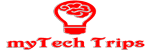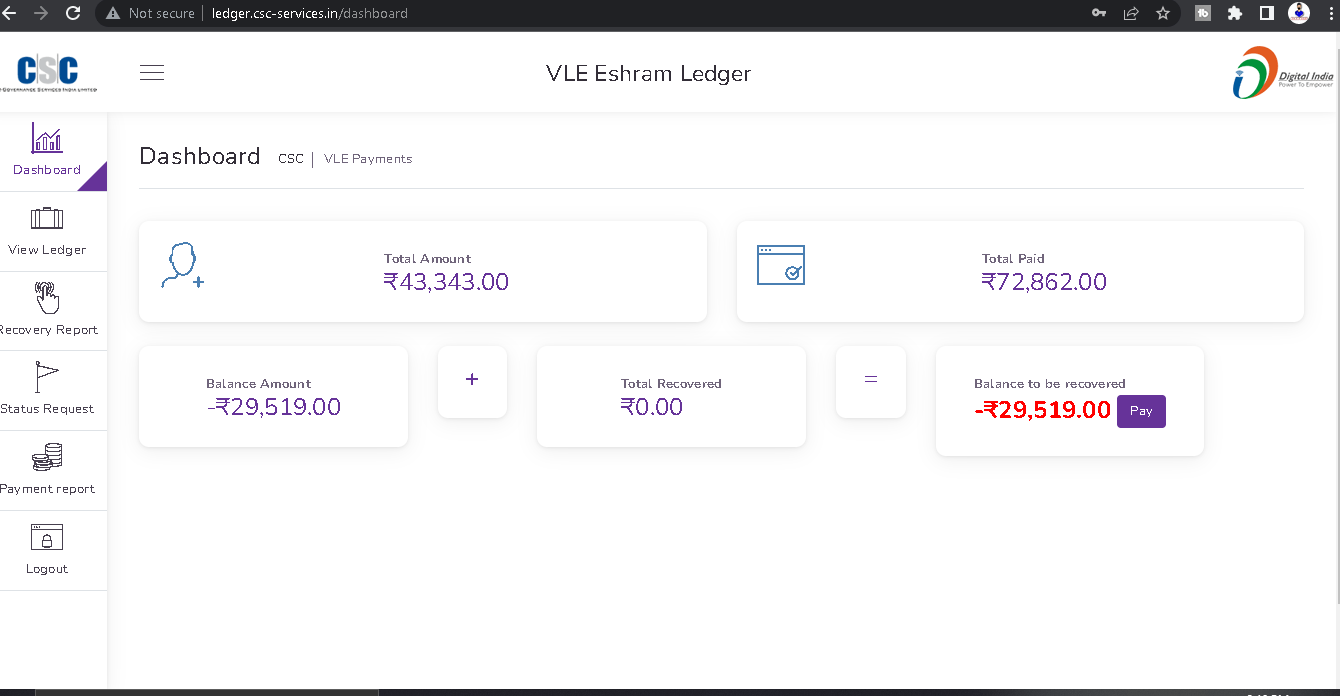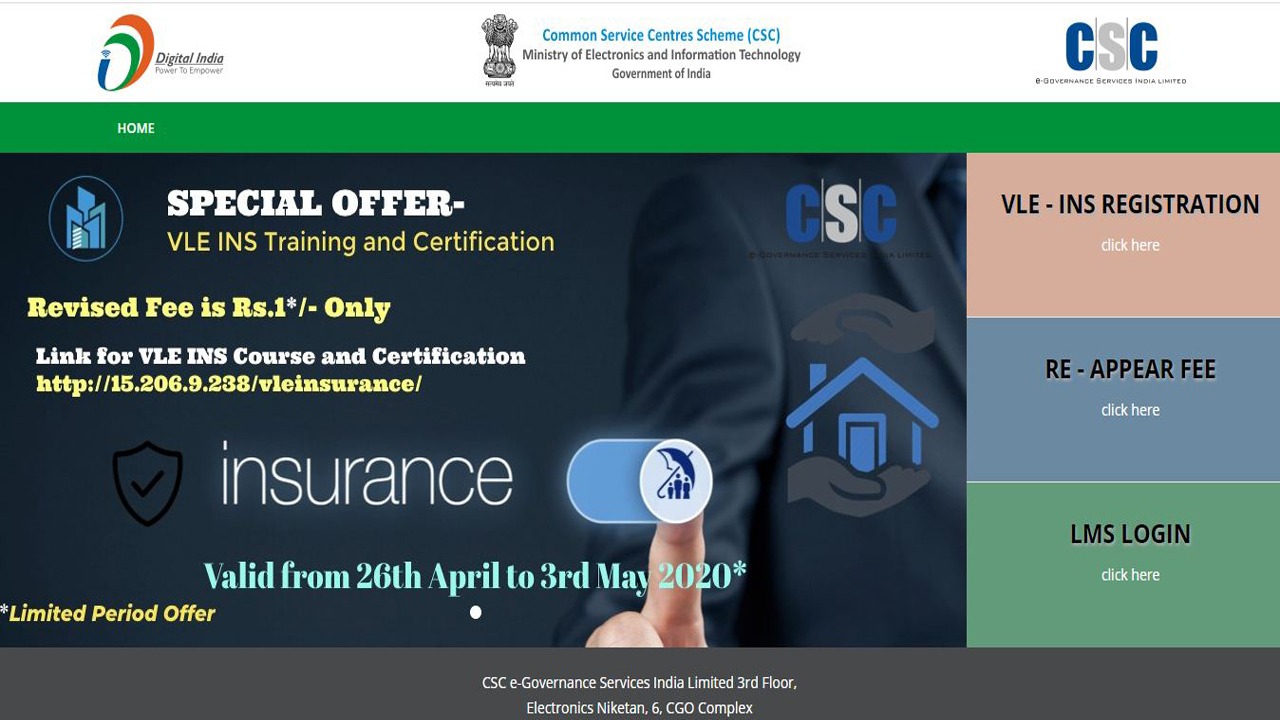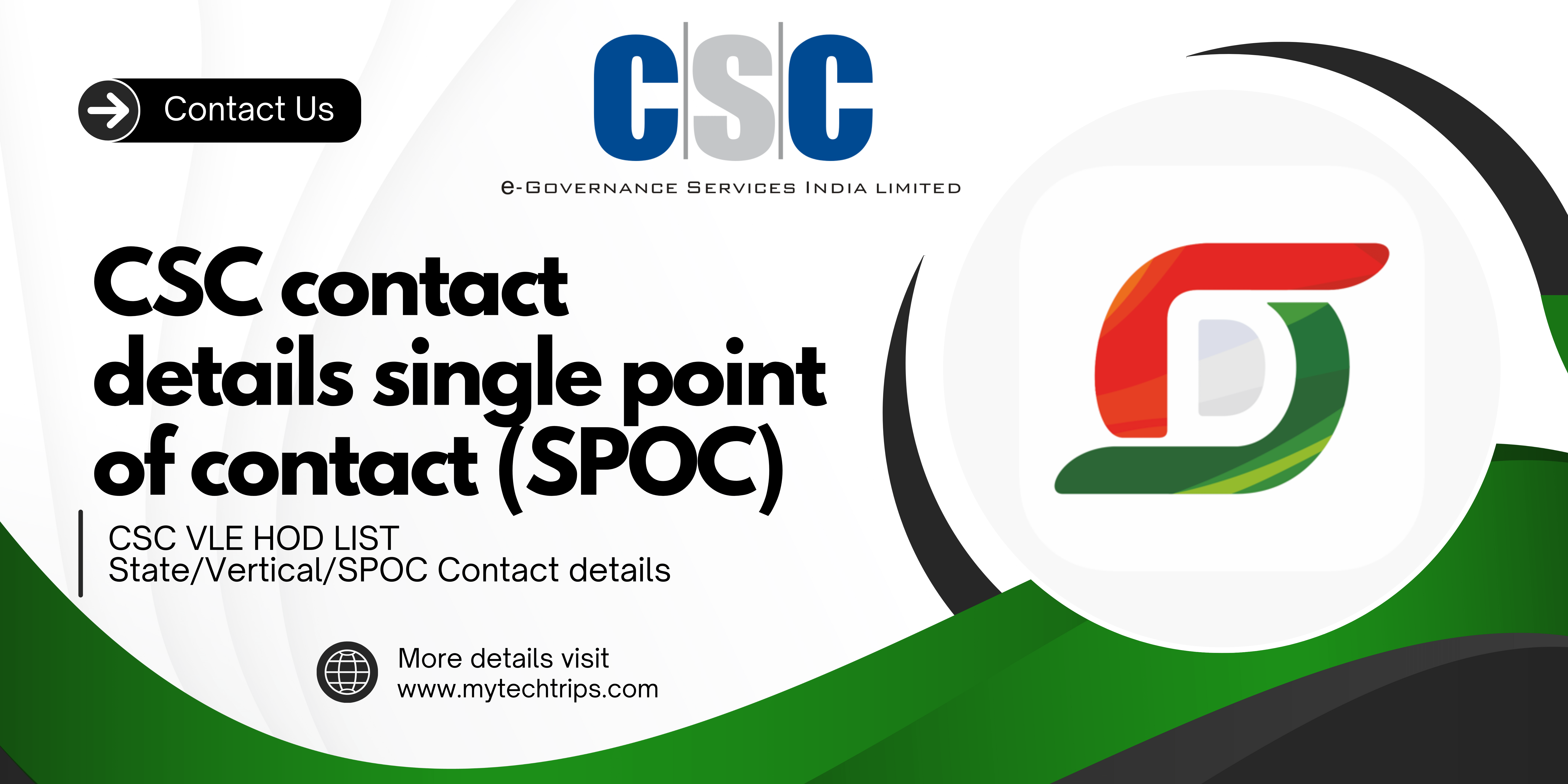The Central Government of India has launched the E Shram Portal to benefit workers in unorganized sectors. At eshram.gov.in, you can access the official portal. According to the Prime Minister’s request, millions of workers have registered for the E Shram Card 2023. As part of this yojana’s benefits, workers will receive Rs 1000/- as a payment. The workers are eagerly awaiting the E Shram Card 2nd Installment List 2023, in which their names will be available along with all the beneficiaries.
Visit url http://ledger.csc-services.in/
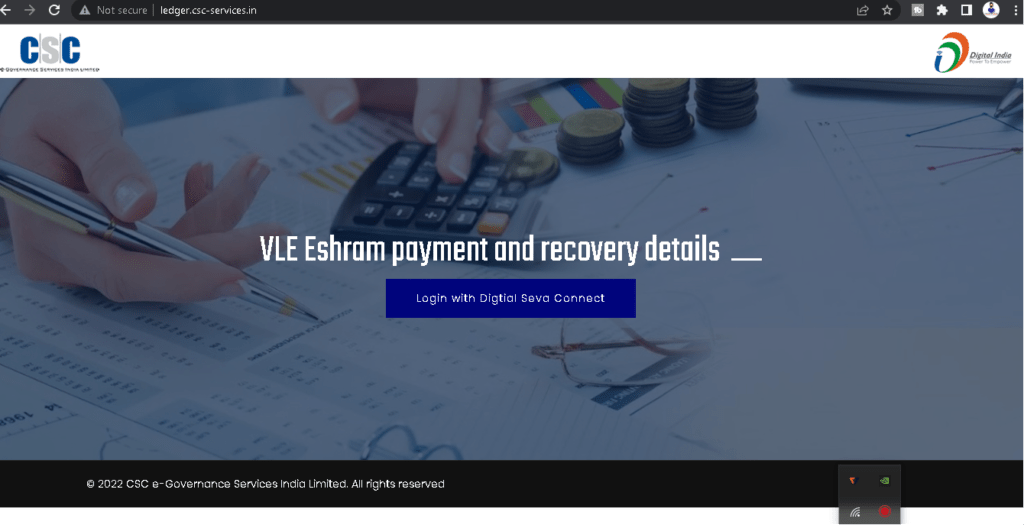
Login with Digital Seva Connect
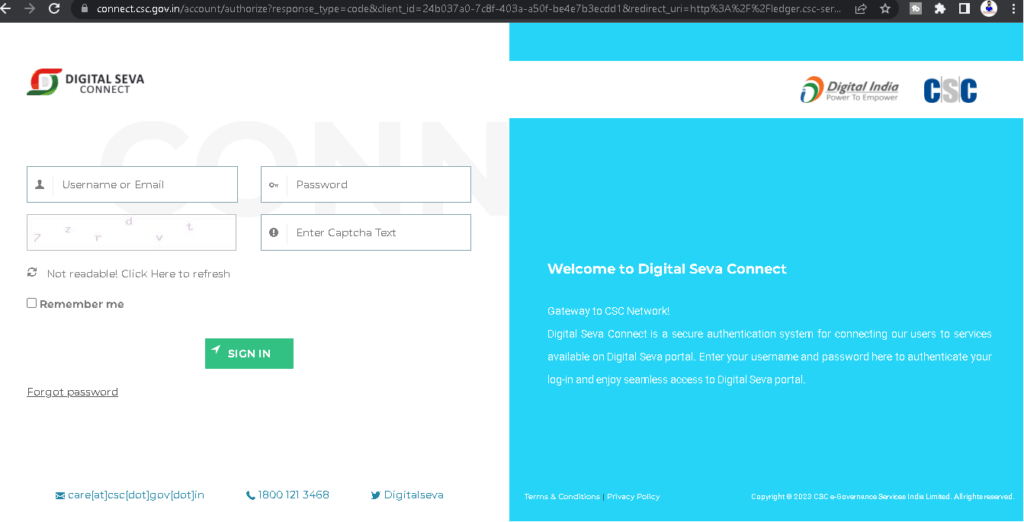
VLE Eshram Ledger
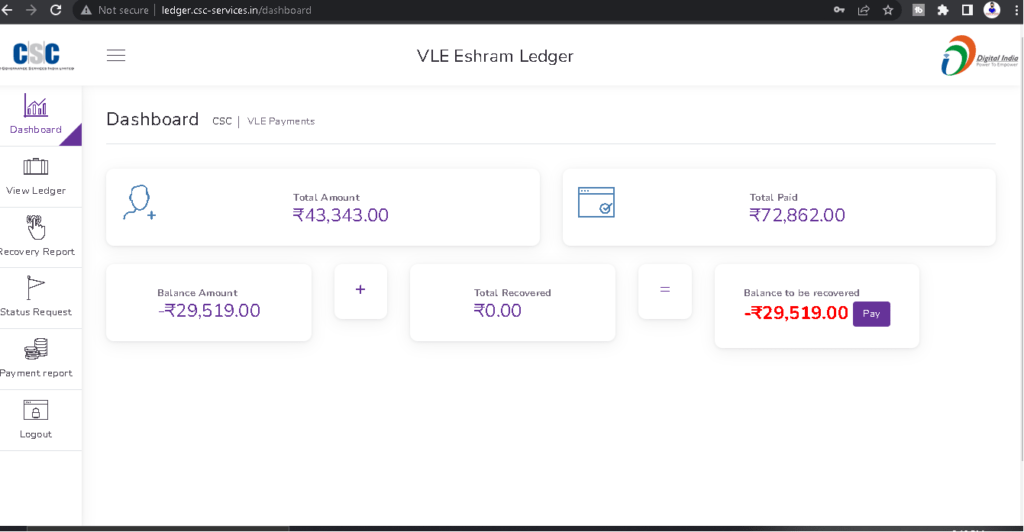
SMS by CSC
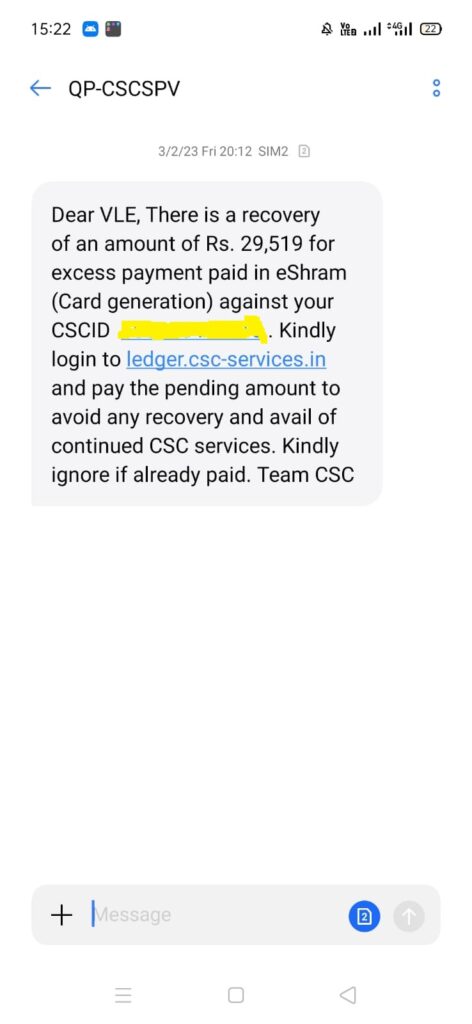
E Shram Payment Status 2023 by Mobile Number
Here are the steps to check your E Shram payment status using mobile number:
- Using the Ministry of Labor and Employees portal, cardholders can confirm the status of card payments.
- Choose Maintenance Allowance Scheme from the list of options.
- Once the page opens, enter your registered mobile number for this Shram card. Click on the Search button.
- You will receive the OTP on your phone number. After entering the OTP, click the submit button.
- Your payment status will appear as soon as you click.
- Check the status of your e-Shram payment on your mobile number and benefit from it
E Shram Card Payment Date
There has been no official announcement of the Shramik Card Payment Status date by the Central Government, but you will receive the Rs 1000 shortly. The Government provides financial assistance under this card.
How to Apply for E Shram Card?
If you wish to apply for an E Shram Card, follow the instructions below:
- Visit the official portal of E Shram Card.
- The homepage will appear on your screen.
- Locate and click on the Register on E Shram link.
- The Registration Form will appear on a new tab.
- Fill out and submit the form.
- It will provide you with a login id and password through email.
- Log in for E Shram Card on the official portal using the credentials.
- Scan and submit all documents requested when filling out the form.
- Submit the form by clicking on the submit button.
Following my social platform
| Web | www.mytechtrips.com |
| Join telegram channel | Click here |
| Join WhatsApp group | Click here |
| Click here | |
| Click here | |
| Youtube Channel 1 | Click here |
| Youtube Channel 2 | Click here |