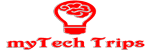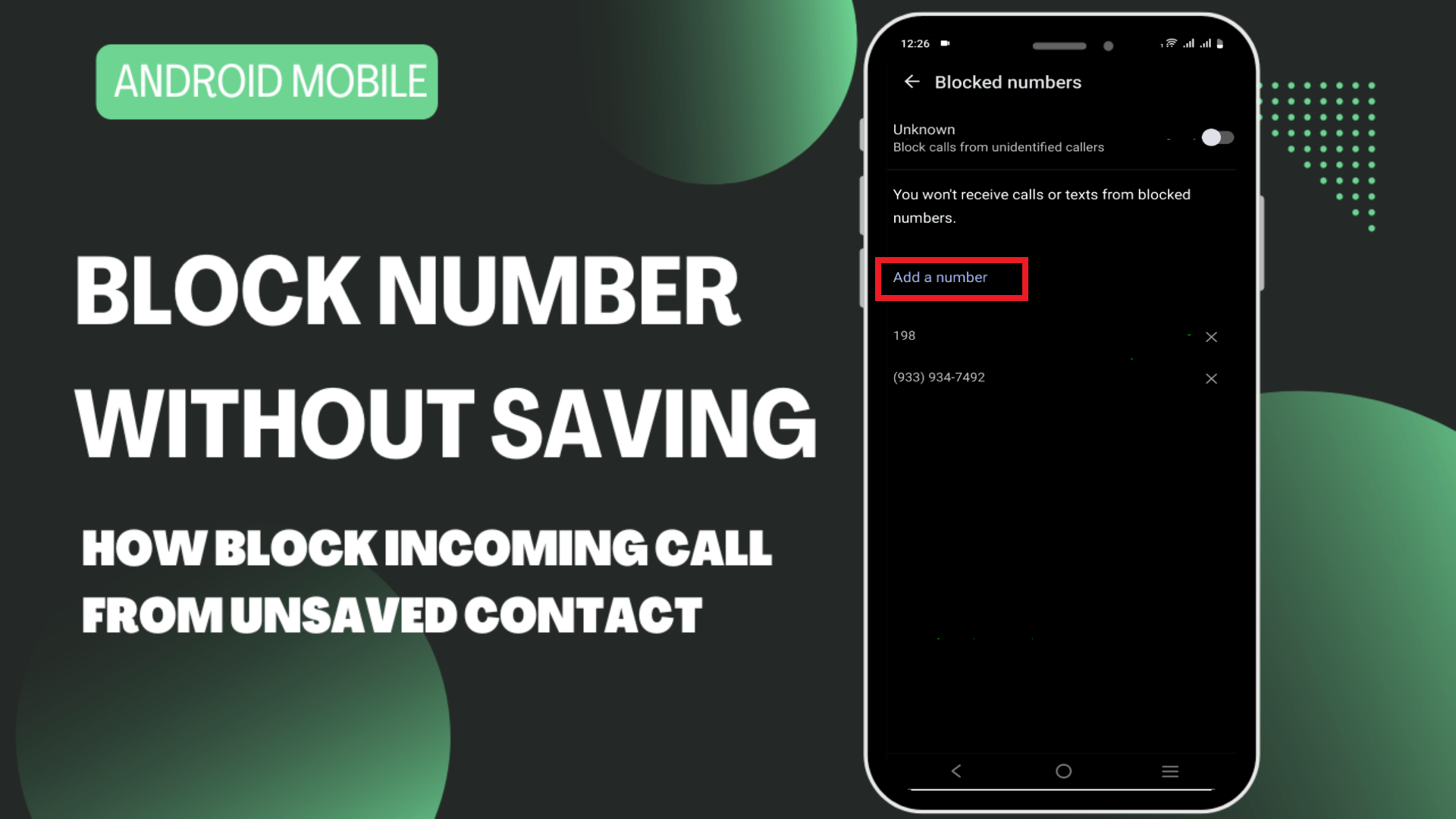We can block any number very easily without saving it. How to do that is today’s issue?
First, go to the recent call list or Go to the call list of the number that is bothering you, I’m sure you’ll find it. Now your task is to press that number, Then you can see many options there are blocked options.
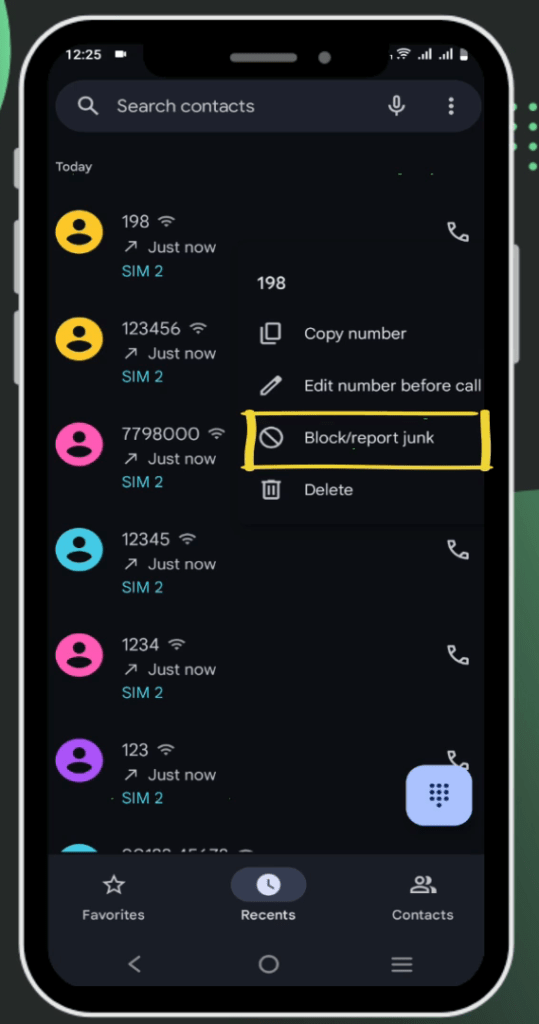
Now you can block the number by pressing this option but remember that you will not receive calls from this number, I hope you have no trouble understanding the first point. Now the issue is how to block the number manually.
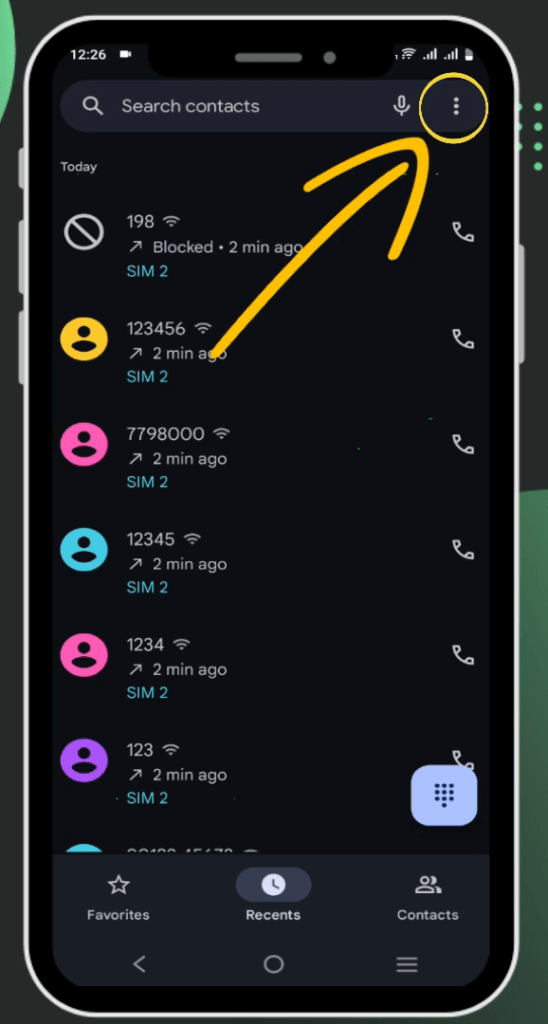
Now click on the right corner then click on the settings option, There you will find the Blocked Numbers option. By clicking on it you can block with add new number and unblock from there. I have provided some scansorts for your convenience, you can view them and given the video below, hope there will be no problem.
Payment Gateway:
- TOP 10 BEST PAYMENT GATEWAY IN INDIA (2020)
- PhonePe Payment Gateway
- PayKun – Best Payment Gateway For India 2021
- UPIGateway
- Freecharge PG
- PayU – Payment Gateway
Credit Card:
- Kotak upi rupay credit card apply online
- HDFC Bank UPI RuPay Credit Card
- IDFC FIRST Power Rupay Credit Card
- PCI DSS
Banking:
- Register to IndusNet Online Banking
- BOB Kiosk Banking, BOB CSP, BC Commission chart 2024-25
- Documents Required for Opening a Current Account Online
- csc digipay lite commission 2023-2024
- DigiPay v7.3
- Airtel Payment Bank CSP
- SBI CSP Commission Structure
- SBI CSP – How to register sbi csp
- Fino CSP Lite Login
- Fino Payment Bank CSP Login
- how to apply fino payment bank csp
- Fino Payment Bank Commission 2023-2024
- Instant PIN Generation for Debit Card
- BOB CSP Browser Settings
- 7 Points on UPI Payments
- 5 Best Refer and Earn UPI Apps: Earn Free Cash Online
Other’s:
- Beyond the Beast: Jay Leno Tames the F-150 Raptor R and Unveils Its True Power
- Clash of Titans: Warriors vs. Nuggets – The Ultimate NBA Showdown Unveiled!
- United States one-dollar bill
- South Texas College – Pecan Campus
- How to disable right-clicking on a website using JavaScript?
- Unlocking Craig Brown’s Secrets to Success: The Ultimate Guide
- Unsolved Mystery: The Fate of the Five Men Aboard the Missing Titanic Tourist Submersible
- The NCAA Women’s Basketball Champion
- Dodgers
- Indian Premier League 2024
- Real-Time Billionaires
- Bernard Arnault & family
- Los Angeles Lakers
Following my social platform
| Web | www.mytechtrips.com |
| Join telegram channel | Click here |
| Join WhatsApp group | Click here |
| Click here | |
| Click here | |
| Youtube Channel 1 | Click here |
| Youtube Channel 2 | Click here |