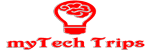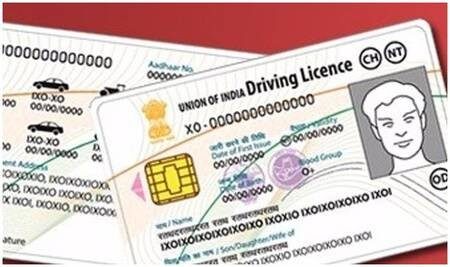Driving license is an important document. The main importance of a driving license is that the holder is a trained driver who is officially permitted to drive a vehicle on Indian roads. It can be used as an identity proof wherever required. In order to drive a vehicle, having a valid driving license is mandatory as per The Motor Vehicles Act, 1988.
3 Types of Driving License
Driving License in India can be of 3 types depending upon the purpose of using a vehicle. The process of registration differs slightly for acquiring any of the following types of driving license:
1. Learner’s License
A Learner’s License is issued to a person who is willing to learn driving a vehicle. It is a temporary license valid for six months. Only after completing 30 days of training lessons, a person is allowed to apply for a driving license.
2. Driver’s License (Private)
A Driver’s License can be obtained by people who have successfully completed their training for driving a vehicle. It is mandatory to hold a Driver’s License if one wants to drive a vehicle in India. One cannot drive a commercial vehicle with a Private Driving License.
3. Driver’s License (Commercial)
Obtaining a driving license for commercial use is slightly more difficult than getting a Driving License (DL) for private use. The age limit is also 3 years more than DL for private use i.e. 21 years. Driving a commercial vehicle means taking responsibility for other individuals traveling in it. This is why it is necessary to carry a fitness certificate while driving a commercial vehicle.
How to File an RTO Application for Driving License Online
Before applying for a driving license, it is mandatory to have a valid learning license. Here is a complete step-by-step guide for filing an RTO application for Driving License Online:
Step #1 RTO Learner’s License Facility
Depending on your location, search for a website dedicated to your state’s RTO online. Navigate through the menu to find if your state allows an RTO online application for Learner’s License.
Step #2 Application for Learner’s License
To apply for a learner’s license, navigate to state’s website for RTO online. Fill the application form and book a slot for the online test. If you pass this test, you will receive the learning license. 30 days later, you can apply for a driving license.
Step #3 Driving License Application Form
The process of applying for a driving license is similar to the process of applying for a learning license. You can file an RTO online application to get a driving license. Go to the RTO website of your state and click on New Driving License. You will be redirected to fill the application form.
Step #4 Documents
After filling out the application form, you will be asked to upload the scanned soft copies of the following documents:
- Learning License
- Address Proof
- Age Proof
- Photograph
- Signature
- Documents relating to the type of vehicle to operate. This might be a motorcycle, personal vehicle or transport vehicle.
- Certificate from a recognized driving school
Step #5 Driving Test
Some Indian state’s RTO allows you to book an exam slot through their website. Try to choose the slot when you have enough time to prepare for the driving test. Keep your Aadhar card handy while booking the slot.
Important Notes
Carry all the documents in original and photocopies when you appear for the driving test. Photocopies should be self-attested. If you pass the test, you will be given a receipt which will act as your Driving License (DL) until the time you receive the permanent smart card. It should take no more than 30 days to reach your address via post. Visit the RTO if you had passed the test and yet not received the smart card within 30 days. Always carry your DL while driving/ride a vehicle.
Here’s a complete guide to the RTO (Regional Transport Office) online application process for a driving license in India:
- Visit the RTO Website: Go to the official website of your state’s Regional Transport Office. Each state in India has its own RTO website, so make sure you access the correct one.
- Navigate to the Driving License Section: Look for the section related to driving licenses on the website. It is usually labeled as “Driving License” or “License Services.”
- Register on the Website: If you haven’t registered on the RTO website before, you will need to create an account. Provide the required details such as your name, address, mobile number, email address, and create a username and password.
- Log in to Your Account: After registration, log in to your account using the username and password you created. This will give you access to the online services.
- Fill the Application Form: Find the option to apply for a driving license and click on it. Fill out the online application form with accurate details such as your personal information, address, date of birth, blood group, educational qualifications, etc. Be prepared to provide any necessary supporting documents, such as identity proof and address proof, as specified by the RTO.
- Upload Documents: Scan or take clear photos of the required documents, such as your passport-sized photograph, address proof, identity proof, age proof, and any other documents specified by the RTO. Upload these documents in the designated sections of the online application form.
- Choose the Type of Driving License: Select the type of driving license you are applying for, such as a two-wheeler (motorcycle) license, four-wheeler (car) license, or both. Make the appropriate selection based on your requirements.
- Select a Test Slot: Choose a convenient date and time for your driving test, if applicable. Some states may require you to pass a driving test before issuing the license.
- Pay the Application Fee: Pay the prescribed application fee online using the available payment options on the website. The fee amount will vary depending on the type of license and the state you reside in.
- Submit the Application: Review all the details you have entered in the application form and ensure they are accurate. Once you are satisfied, submit the application online.
- Book an Appointment: After submitting the application, you may be required to book an appointment at the RTO office for document verification or the driving test, if applicable. Follow the instructions provided on the website to book the appointment.
- Visit the RTO Office: On the scheduled appointment date, visit the RTO office with all the original documents you uploaded during the online application process. Carry photocopies of these documents as well. Complete any required formalities, such as document verification, biometrics, or the driving test, as instructed by the RTO.
- Collect Your Driving License: After successfully completing the necessary procedures, your driving license will be processed. You will be notified when it is ready for collection. Visit the RTO office as per the instructions to collect your driving license. Be sure to carry the required identification documents for verification.
Contain Table:
Following my social platform
| Web | www.mytechtrips.com |
| Join telegram channel | Click here |
| Join WhatsApp group | Click here |
| Click here | |
| Click here | |
| Youtube Channel 1 | Click here |
| Youtube Channel 2 | Click here |
It’s important to note that the specific steps and requirements may vary slightly depending on the state and RTO jurisdiction. Therefore, it’s advisable to refer to your state’s RTO website or contact the RTO directly for detailed and up-to-date information regarding the online application process for a driving license.