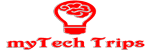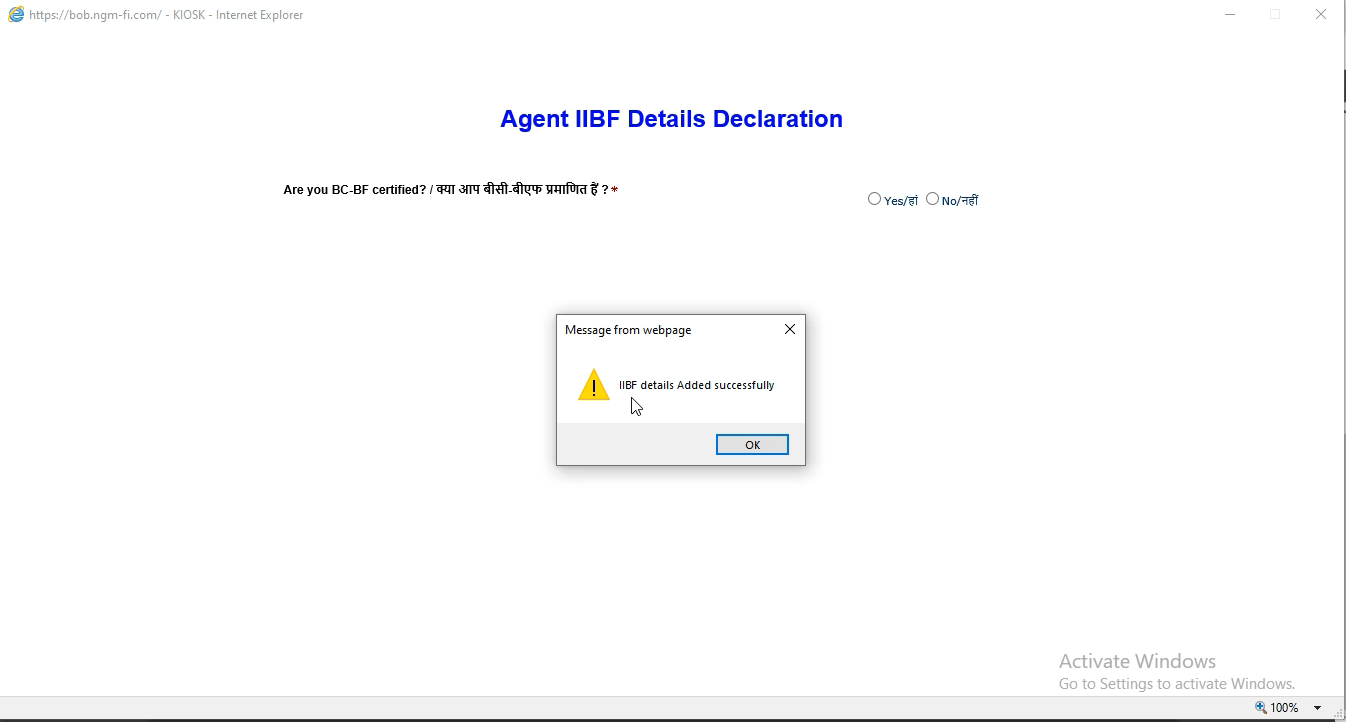User Manual: Agent IIBF Certificate
Agent IIBF details declaration process:
When a BC agent will login, post successful login the user will be
redirected to a page where agents will be able to enter their IIBF details,
based on their selection.
If the user selects yes following fields will be visible to the user, where
agent would be able to declare their mandatory IIBF certificate details.
Post clicking submit button, success message/notification shall be shown
on page or pop-up before redirection to next screen/home page.
If the user selects “NO” then the following message would be displayed:
“Kindly pass IIBF certification
User can not able to enter Duplicate IIBF Registration Number:
IIBF Registration Number cannot be blank:
IIBF Serial Number cannot be blank :
Date of IIBF Certificate issue cannot be blank:
It is mandatory to agree to provide the declaration
Date of certificate issue cannot be future date
Special characters and Alphabets are not be allowed.
BC Exam best payment gateway best payment gateway in india Cheapest Coupon Rate Admin Panel UTI Citizenship Amendment Bill Coupon Rate Admin Panel UTI csc CSC BC csc center csc registration csc vle Digipay digipay lite aeps digipay lite kyc digipay lite kyc kaise kare digipay lite money transfer digipay new update ekendra fino payment bank fino payment bank account opening fino payment bank csp fino payment bank csp kaise le fino payment bank csp registration fino payment bank id kaise le MobiKwik Payment Gateway myTech Trips NRC pan card PAN VERIFICATION API PayKun payment Payment Gateway payment gateway api Paytm Payment Gateway payumoney Razorpay Razorpay Early Razorpay Early Settlements upi upi payment utiitsl uti pan card uti psa uti psa admin wordpress