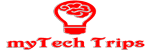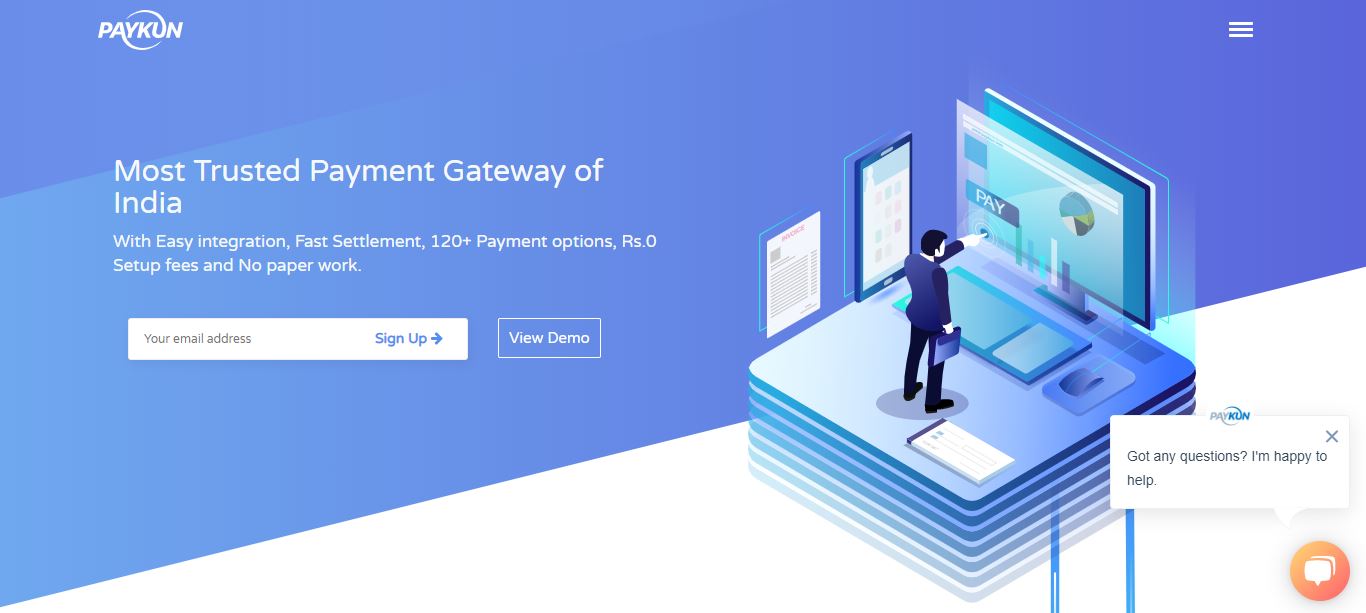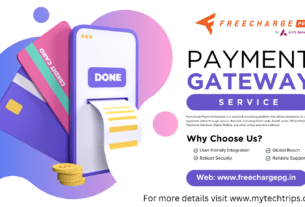Get the complete insight into your business with smart analytics, reports, and charts. Reduce disputes and maximize your business revenue.
Flat Lowest TDR @1.75%*
Contents
Fast onboarding
Go live in a few hours with our fast onboarding process and start collecting online payments, No any physical paperwork required.
Powerful payment tools
Now pay and collect online payment with ease with powerful payment tools like Payment link and Pay Button.
Multiple access user
PayKun provides you flexibility to Create and assign user access based on their role within your company, and can customize it anytime.
Dispute resolution and tracker
Raised any disputes, Get resolution within 24 hours. You can also check their current status i.e. closed, under review or open.
Settlement
Money transfer into your bank is way faster than other, Receive payments in less than 3 Days directly in your bank account.
Manage your customers
Get various tools to manage your customers, identify your unique customer and send them mail or invoice directly from dashboard.
Getting Started with PayKun Payment Gateway
Welcome to PayKun Developer Documentation section. Here you will find comprehensive guides and documentation to start working with PayKun.
Introduction:
With our API, you can authorize, capture, settle and refund all your payments on single click. Moreover, you can access all references of previous payments.
Getting Started:
If you want to start accepting payments with PayKun, you need to go through following:
- API Key (Generated from PayKun Dashboard)
- Integrated Checkout Form (for Website/App)
- Backend payment capturing process
To integrate the Checkout Form in your website, read the section below for Web Integration details. For mobile devices, read the section for Mobile Integration in Android and iOS device details.