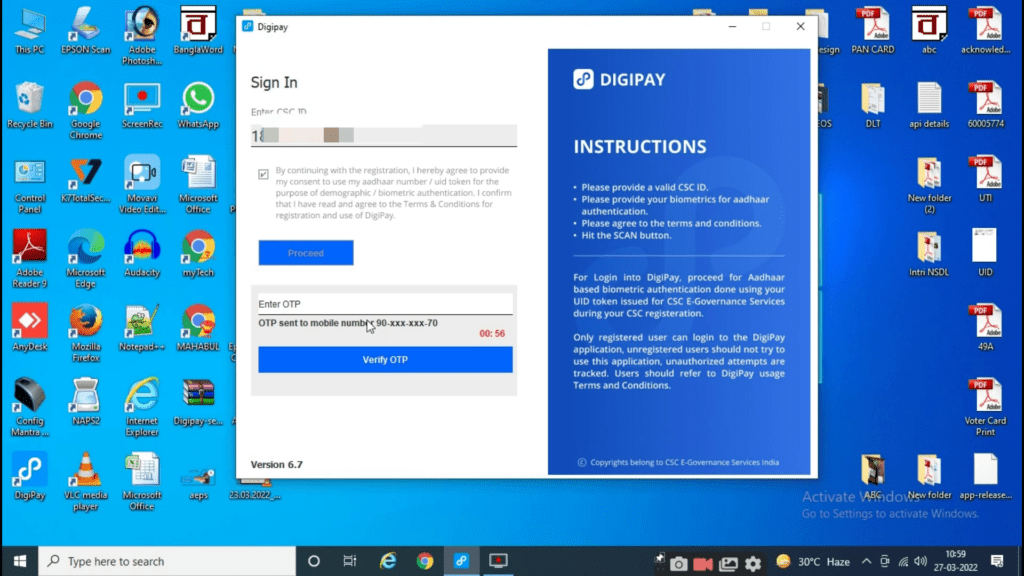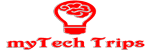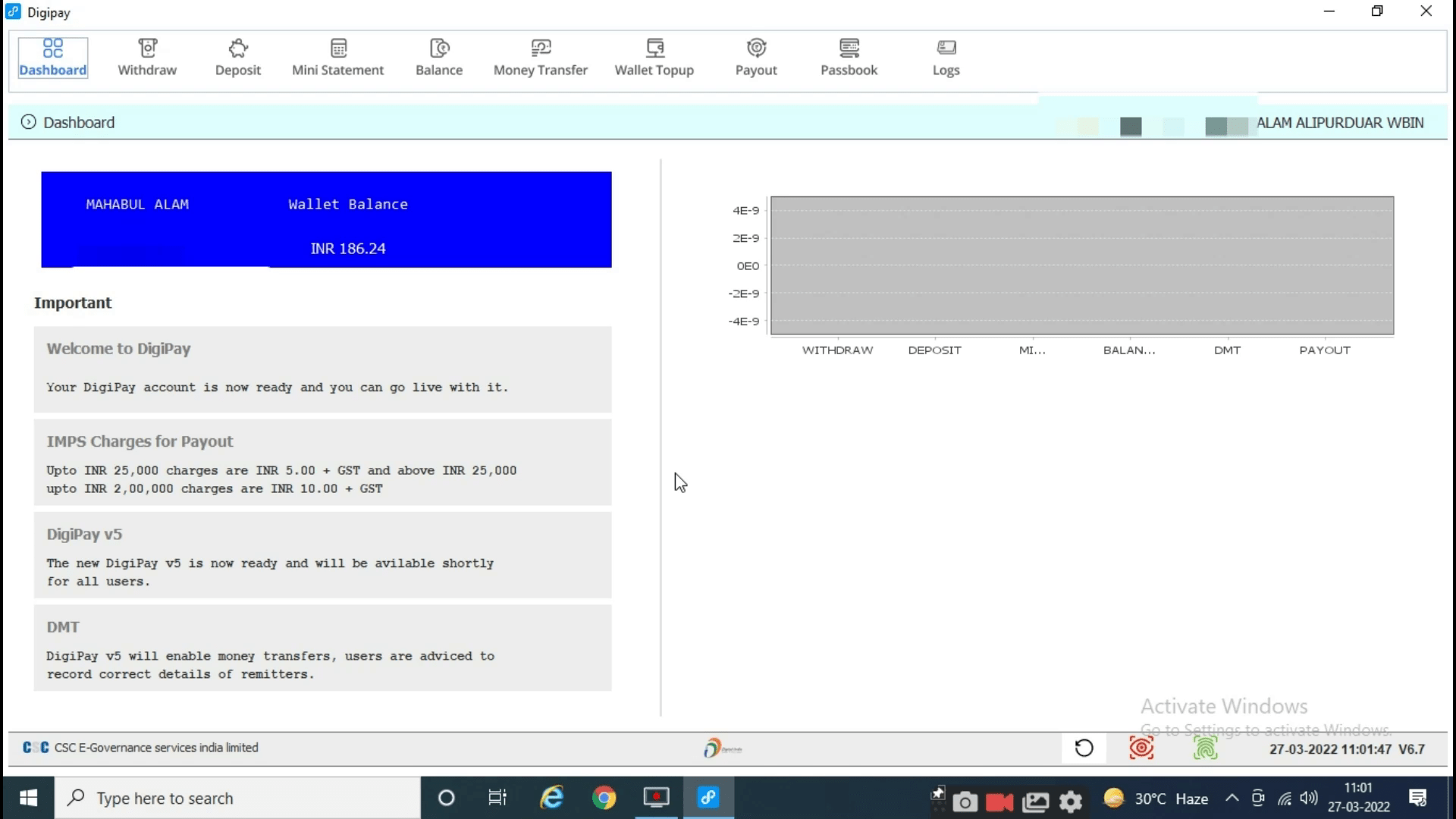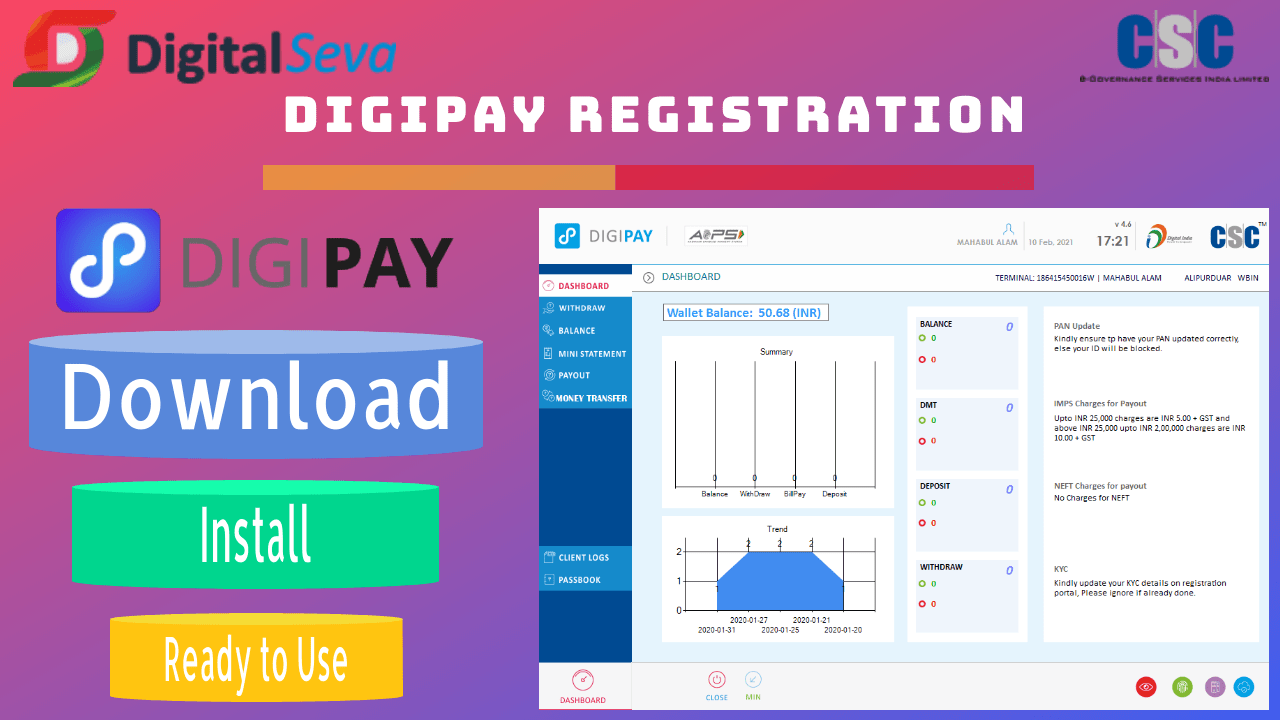Digipay Install PC Requirement ?
- RAM : Minimum 4GB
- CPU: Minimum 2.0 GHz CPU’s
- Hard Disk: 500 MB Of Free Disk Space
- Internet Access Should Be Available On The Machine.
- Registered Device (RD) Service Must Be Installed On The Machine To Scan Fingerprint/Iris Of The User.
- The User Should Have A Valid Aadhaar Number Which Must Be Linked With His/Her Bank Account.
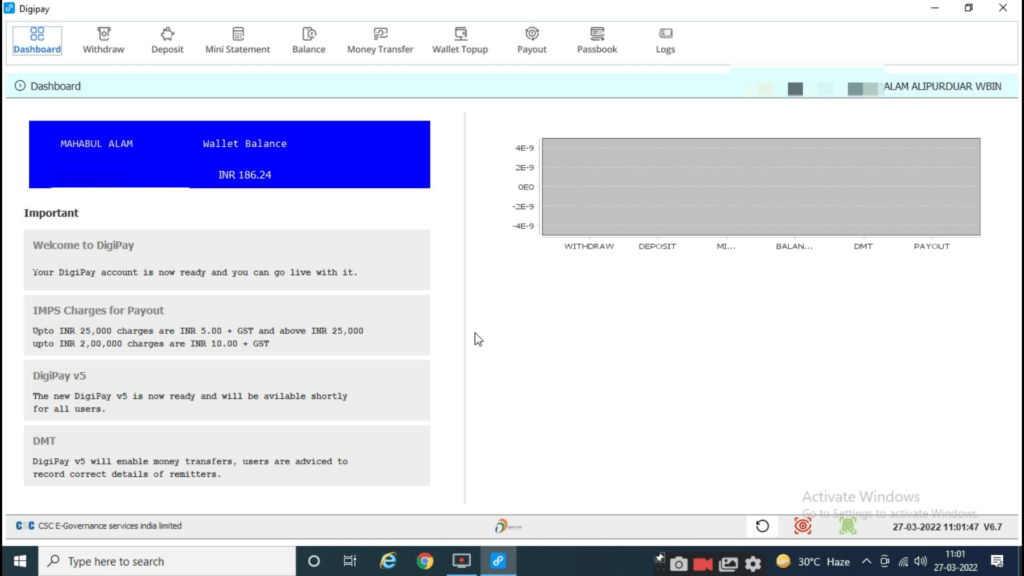
Digipay 6.7 Installation Full Process Step By Step
Step 1: Download Digipay V 6.7 Setup .
Step 2: Right Click On Digipay V6.7 Setup And Select ‘Run As Administrator’.
Step 3: Click On ‘Yes’ To Continue.
Step 4: After Completing The Installation, Restart Your Computer.
Step 5: After Restarting, Right Click On Digipay Icon And Click On ‘Run As Administrator’.
Step 6: Click On ‘Yes’ To Continue. Digipay Window Will Appear. Double Click On The Below Logo To Register In The DigiPay Application.